In this article we will have a look at the steps to export/import the enterprise vault archive as a PST.
Log in to the Enterprise Vault server and open Enterprise vault admin console
Select the node and select the archives
Now right click on the archives icon and you have an option to export and import as a PST/NSF files.
Now we will see the steps to export as PST.
Now we have 3 options as shown below for the export of PST file
Now choose the archive mailbox for the export
Select the source archive file
We have an option to export items in a specific date range which i find to be very useful
Choose the folder path and we have an option to split the PST files
Confirm the PST export settings
Once we click on next we have the status of the export and
there is a report file of the export as well
These steps can be useful to export/import the PST to enterprise vault archive for the end users.
Hope this helps.
Thanks
Sathish Veerapandian
Tagged: enterprise vault

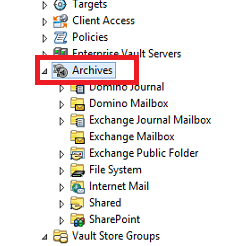
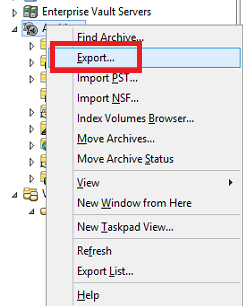
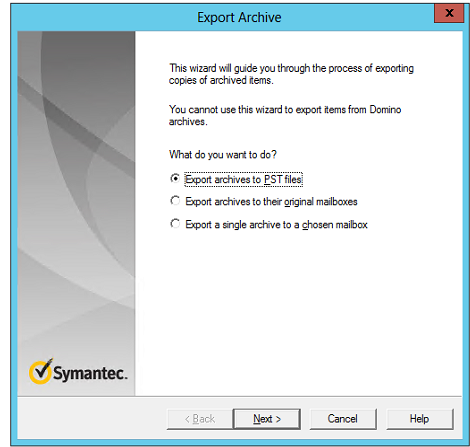
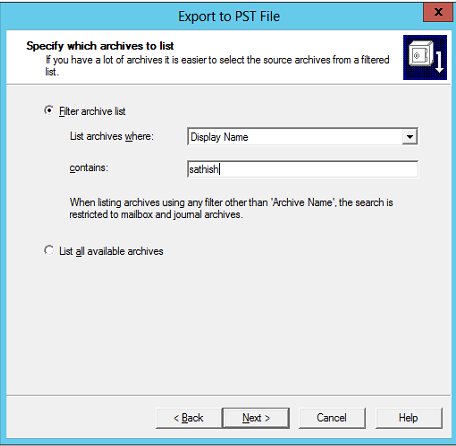
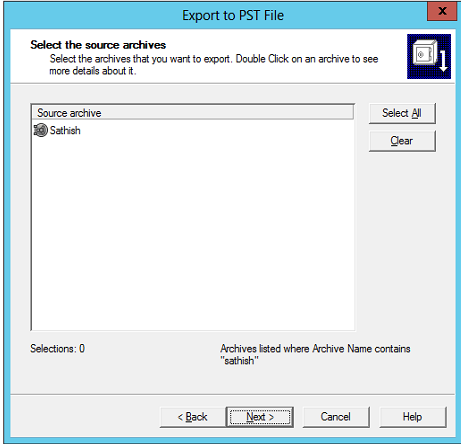
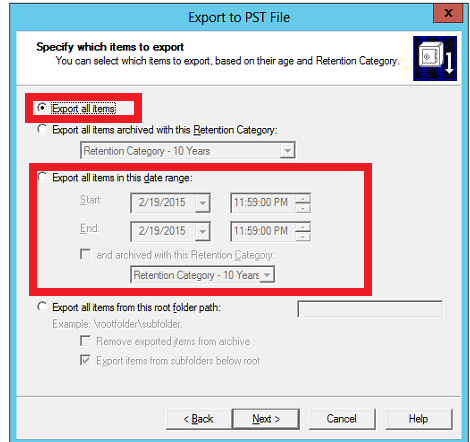
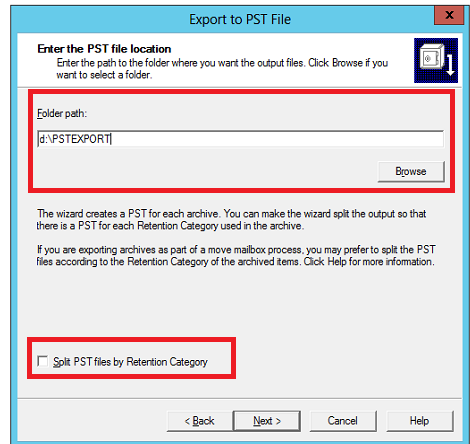
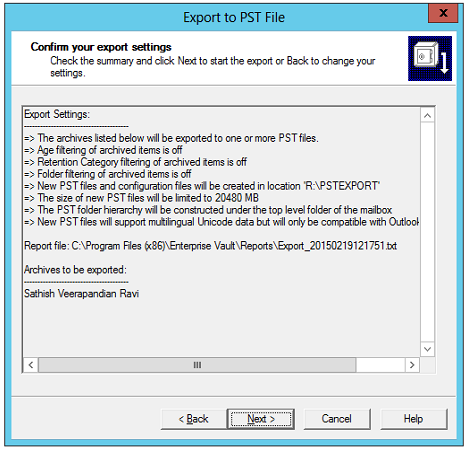
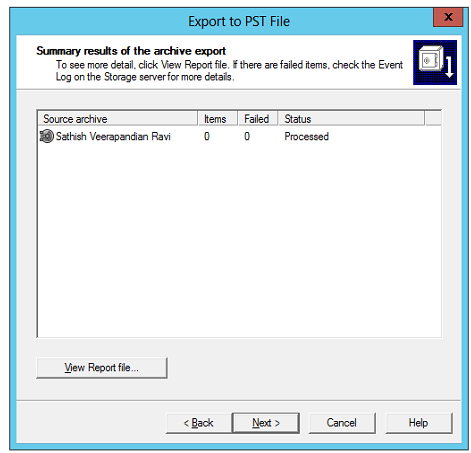

Fabulous, what a webpage it is! This weblog gives useful
information to us, keep it up.
LikeLike
how to import from pst to ev?
LikeLike
There is an option to import your PST files to your EV archive
LikeLike
is there any script is available to import single mail to multiple EV accounts?
LikeLike
I don’t think so its possible do perform that. If you find any options like that feel free to post your answers
LikeLike
What if exchange server already decommissioned , still possible to export?
LikeLike
Hi Syed haven’t tried this option.Ideally the EV will be dead for new archive jobs but still the PST export of the existing archives should work.
LikeLike
Yes EV Export can be done from Vault admin console since EV data resides in data stores
LikeLike
How we can export Journal Data from EV?
LikeLike
Thats a very good question, however i haven’t played around on exporting Journal Data from the Enterprise Vault.
LikeLike
Hi Sathish, I am facing issue while importing pst, its giving error “there are no archives in the vault store” any suggestion on this. please help
LikeLike
May be you need to choose the correct archive EV store during the import process ?
LikeLike
Hi Sathish, i am getting error in Event log, An unsupported version of Microsoft Exchange Server has been detected, and some events that Exchange Server not available.
If Exchange on-prem is decommission or not accessible, how can we still do export?
Thanks
LikeLike
Hi Muhammad,
Thanks for reaching me out.
Unfortunately i havent come across this situation. May be you can check with the Veritas support
LikeLike