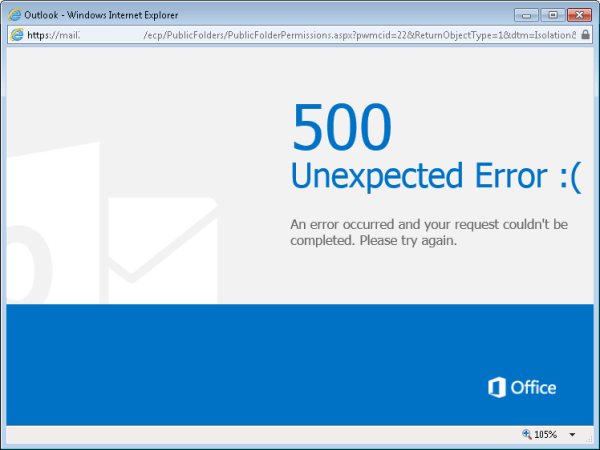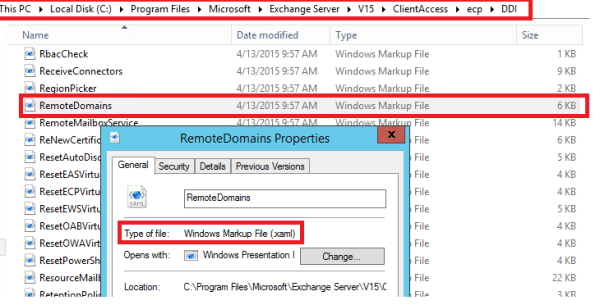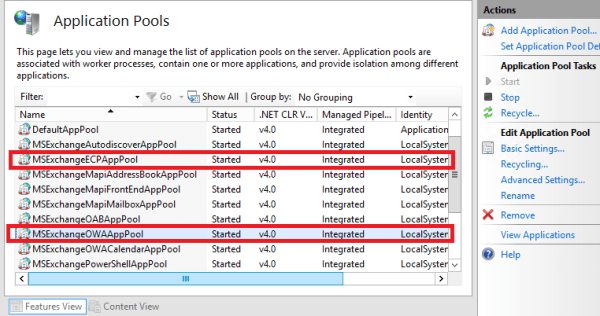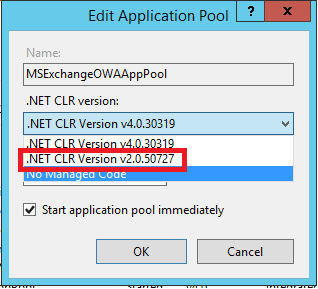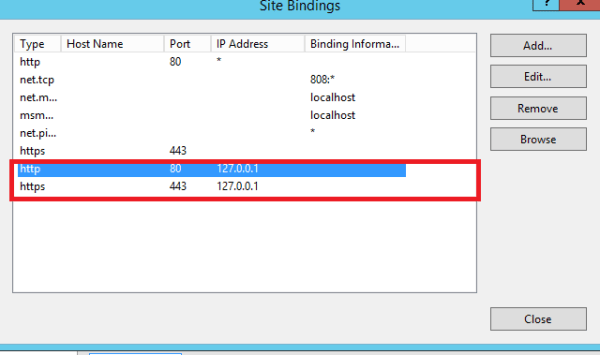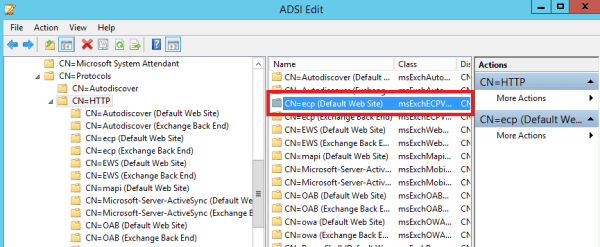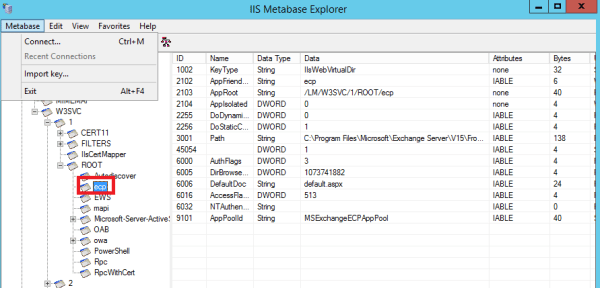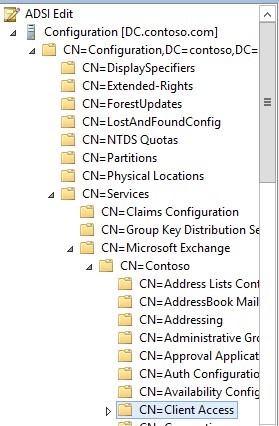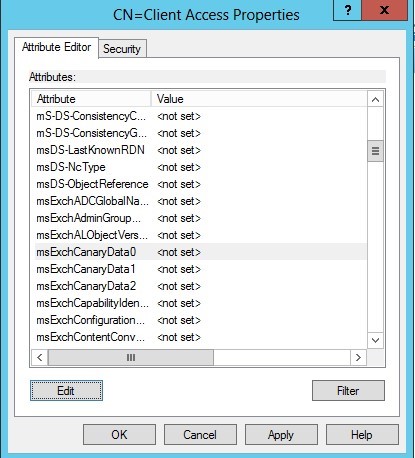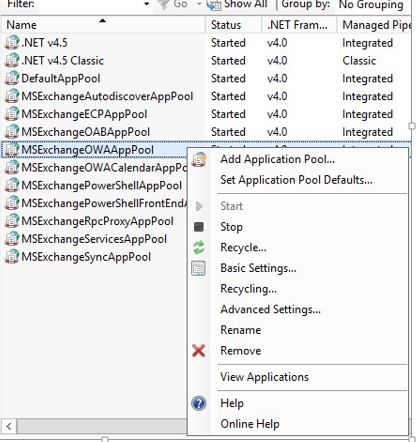Recently one of the shared mailbox which resides on Exchange 2016 while trying to access from web mail the users were getting the below error.
This was a shared mailbox accessed by multiple team members.
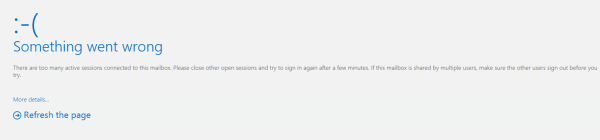
This issue happened for only one mailbox and it was fine for rest of the users.
Looked into the IIS logs for the affected mailbox and there were multiple connections coming from different sources.
IIS logs location can be found on below location
C:\inetpub\logs\logfiles\W3SVC1
Further looked into the Event Viewer and found the event id 9646 with the below message for source MSExchangeIS
Client Type OWA Exceeded the maximum objects of 16 per session
So looked into the default connection OWA limit of the mailbox to see default values
The Default value can be seen by running the below command
Get-ThrottlingPolicy
See the values of RcaMaxConcurrency and OwaMaxConcurrency for Global Throttling Policy and the Default Throttling Policy
What is RcaMaxConcurrency ?
The RcaMaxConcurrency is a parameter which controls how many Simultaneous parallel connections an RPC Client Access user can establish against an Exchange server at same time.
These connections are considered when the server receives the request from the user until the connection is closed(Eg: The connection is considered as terminated only when the User closes the browser,goes offline,sign outs)
If users attempt to make more concurrent requests than their policy allows, the new connection attempt fails. However, the existing connections remain valid.
A valid value is an integer from 0 to unlimited. The default value is 40.
What is OwaMaxConcurrency ?
The OwaMaxConcurrency is a parameter specifies how many concurrent connections an Outlook on the web user can have against an Exchange server at one time. A connection is held from the moment a request is received until a response is sent in its entirety to the requester. If users attempt to make more concurrent requests than their policy allows, the new connection attempt fails. However, the existing connections remain valid.
The OwaMaxConcurrency parameter has a valid range from 0 through unlimited . The default value is 20. To indicate that the number of concurrent connections should be unthrottled (no limit), this value should be set to $null.
Solution:
Create a new policy with some more values for RcaMaxConcurrency and OwaMaxConcurrency and then assign some or all users to that rather than changing the default policy
Create a new Throttling Policy
New-ThrottlingPolicy -Name HighUsage -OwaMaxConcurrency 50 -RcaMaxConcurrency 100
Apply this policy only to the affected users
Set-Mailbox -Identity tonysmith -ThrottlingPolicy HighUsage
There is one more method which will override the default throttling policy which can be applied on the registry but this will be applicable for all mailboxes :
Locate and then click the following key in the registry:
HKEY_LOCAL_MACHINE\SYSTEM\CurrentControlSet\Services\MSExchangeIS\ParametersSystem
On the Edit menu, point to New, and then click DWORD Value.
Type Maximum Allowed Service Sessions Per User, and then press ENTER.
On the Edit menu, click Modify.
Type the decimal value that specifies the number of sessions that you want to use, and then click OK.
Exit Registry Editor.
Since this will be applicable for all mailboxes better to avoid this registry entry.
Note:
For the above behavior as a first step its always better to reach the affected end user , verify from how many devices and PC he has connected, Try to disable and re-enable the owa feature for a while and see the results. If still we keep getting the event id 9646 for the affected user then we can create a throttling policy and assign the user to the policy.
Thanks & Regards
Sathish Veerapandian
MVP – Office Servers & Services