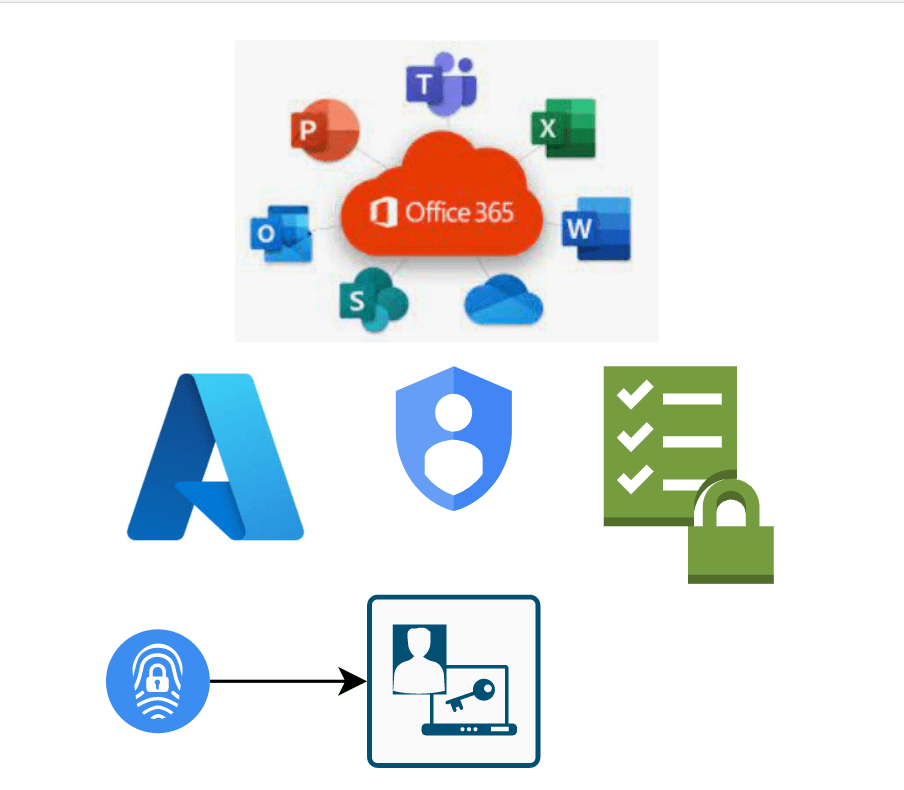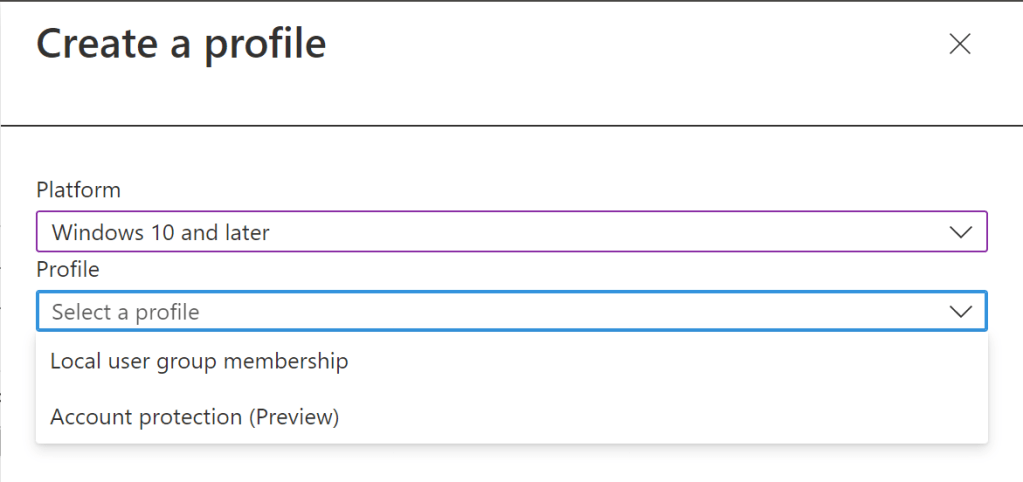An identity-aware, cloud-based security infrastructure is becoming increasingly necessary for today’s workforce as more and more data and apps move to the cloud. Security Service Edge (SSE) is a new class of network security solutions that is a stand-alone subset of Secure Access Service Edge (SASE).
SASE architecture’s main goal is to provide a seamless and secure user experience while maintaining optimal connectivity.
Take a look at this video to learn more about it.
I hope you enjoyed this video!
Regards
Sathish Veerapandian