I just found this amazing exchange database recovery software developed by SysTools and I would like to share the functionality of this tool.
SysTools is a company delivers innovative software applications to enhance the lives of millions of IT Admins and computer users around the globe.
About Exchange recovery software (SysTools)
By using this software the email contents of single user ,multiple users can be extracted from a corrupted exchange database (edb,stm) file.
The emails can be extracted in the form of PST’s (even split pst’s), message format, eml format and also emails from damaged edb files can be directly imported into an active Exchange mailbox.
Even though if we maintain a proper exchange backup in a healthy environment there is a lean possibility in scenarios where the Exchange admin would be totally running out of options if the backup is not healthy,and the edb files are no longer recoverable.This software can be used in those kind of scenarios.
Also this tool can also be used in recovering the emails from a (older edb file/older backup ) in scenarios where their exchange environment is no longer existing or they have transitioned to new version of exchange.
Below is the installation and functionality of this tool
This tool can be run on environments which has Exchange 2003,2007,2010 & 2013.
Prerequisites
We just need to have .net 2.0 installed on the member server where we are going to install this tool. However even though if we do not install .net 2.0 manually this tool automatically detects ,downloads and installs during the installation.
IMP: We need to have Outlook 2007/2010 installed on the PC where we are installing this tool.
And of course we need to have the edb files from which we need to extract the PST
Below is the installation procedure
1) Download the setup from the below link.
http://www.systoolsgroup.com/exchange-recovery.html
2) Open the setup and click install
3) Installation is pretty simple and just navigate through the setup one by one.
4) There is an option to create desktop icon and quick launch as well.
Once the installation is completed launch systools Exchange Recovery software.You might get the below error if there is any of the following prerequisites missing.As I mentioned earlier we need to have an Outlook profile configured on the PC where we are installing this tool.
Also we need to have outlook component which needs to be registered. When you click on details you have an option to register the outlook component and you will get the below message once done.
Now let’s explore the functionality of this tool.
Launch Systools.
It opens a window and asks for the associated edb file which needs to be opened.
Open the EDB file from associated location.
Once the file is selected we get the below screen if the scan of edb is successful.
Now we get below option after we click on ok.
It displays all the mailboxes with sub-folders,calendars,contacts which are present in the edb file.
Also we have an option to view all the emails on the right hand preview side.
You can click on the export option and it displays the below limitation for demo version.
Click on ok and then it displays the below screen with the following options.
Option 1 : Exports the emails into PST. There is an option for split pst’s as well.
Option 2 : Exports emails in the MSG format. We can export individual emails as well.
Option 3 : Exports emails in the EML format.
Option 4 : Directly exports email to an active Exchange mailbox.
Note : The user account running systools should be having full access to the mailbox where we are going to export the emails if we are choosing option 4.
Choose the required method of export and once the export is completed we get the below screen.
As a final result we also get a report generated.
When we open the report we get the list of mailboxes exported nothing much information.
Though this report gives info about the list of mailboxes exported it could be better if there is few more additional information like number of mailbox items imported successfully and number of failed items as well.
This tool is available in 2 versions as demo as well as full version. The demo version is restricted to 25 items per folder in a mailbox. The full version does not have any restrictions in exporting the emails as well as in the size of edb files.
Overall this tool will be really useful for scenarios where we do not have an option to recover an edb file due to required log files missing, in-case of backup failure and finally in recovering emails from a database for a environment which is no longer existing.




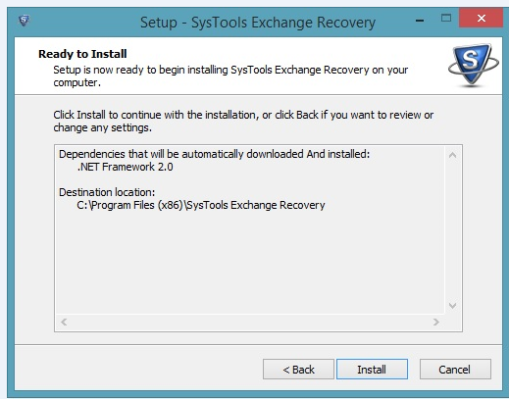

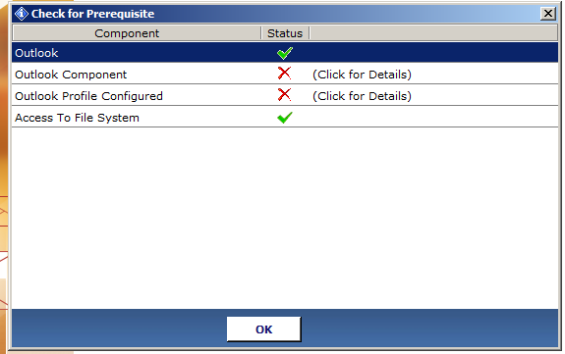









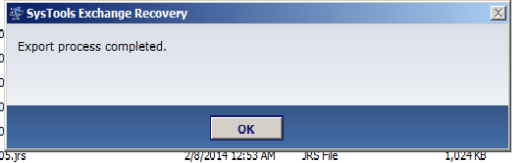
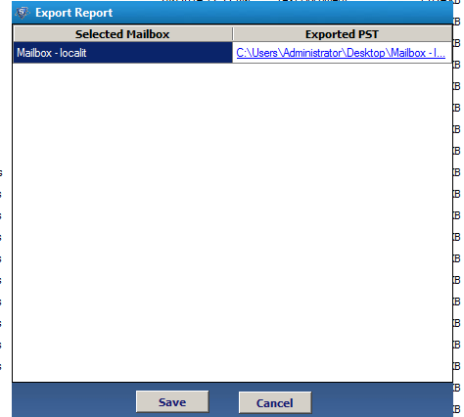
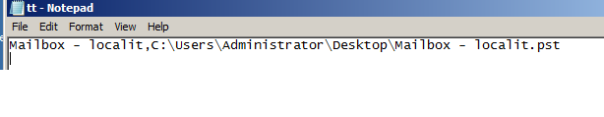

You might take a look at this another good Exchange server recovery tool that gave us good recovery results in Exchange 2010 server: http://www.techricky.com/exchange-server-recovery/
We had selected this software only after reading a lot of reviews by MVPs as well as users of this product. One of the best aspects of this utility is that it allows users to mount repaired database directly to MS Exchange server.
Ricky Mitchum
LikeLike
Thanks for letting me know this product will try this one as well
LikeLike
Thanks for the information Ricky. Will try them for sure.
LikeLike
Best Exchange recovery tool with no Exchange or Active Directory Services
We had a test Exchange server installed on a virtual machine that is not connected to the internet. Unfortunately, the database became corrupted as a result of some issues, and we were forced to recover the EDB database file. But, because we didn’t have an internet connection, we needed a tool that could recover the contents of the EDB without connecting to any of the Exchange or Active Directory services. We came across EdbMails EDB to PST advertising that it can work even without an internet connection. To our surprise, it worked just the way we wanted and we were able to convert the EDB to PST offline in our environment. If you are looking for a tool that can quickly recover EDB files offline, then EdbMails is the tool you need to use to save you from a lot of troubles.
LikeLike