From build 16.0.3331.1000 Skype for Business client 2016 there is an option to send IM to people who are offline. When the users sign in to the Desktop client all the missed IM conversations will be notified.
We need to follow the below steps to enable this feature for all users.
Basically we require 2 parameters that needs to be enabled on the client policy in order for this feature to work.
EnableIMAutoArchiving
DisableSavingIM
By default this value will be set to null with no values as below.
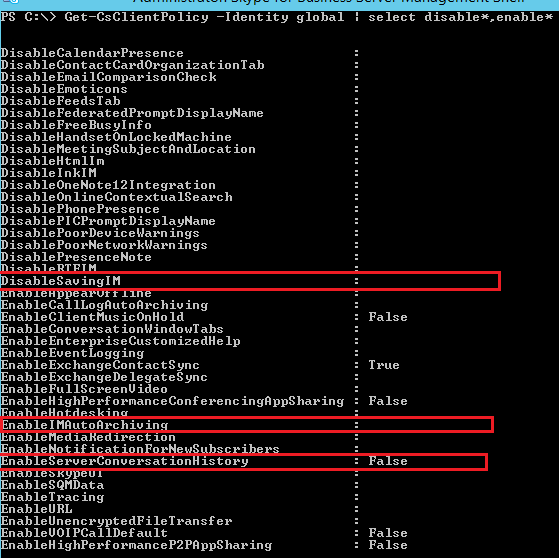
The default option is set to null which means it will save the conversation history locally on the PC and mobile devices and not on the server side unless the option EnableServerConversationHistory value is set to True.
We have 3 options to set:
1) DisableSavingIM value to Null
When set end users will have the option either to select or uncheck the option save IM conversations in my email conversation history folder.
2) DisableSavingIM value to True
When set end users will not have the option either to select or uncheck the option save IM conversations in my email conversation history folder. The option will be greyed out.
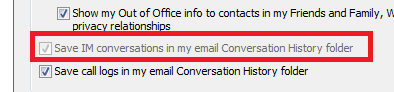
3) DisableSavingIM value to False
Setting this value will not
In-order for this feature to work we need to set this value to True since with the null option and false it will not work.
post enabling this end users will get this notifications icon on the Skype for business 2016 client.
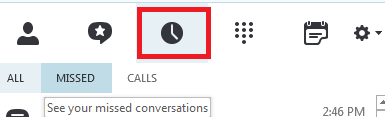
If the exchange server integration is enabled for archiving then all these archiving data will be stored on the associated user Exchange Mailbox.
The versions of exchange it supports to integrate the oauth setup is from Exchange 2013 and Exchange 2016 or Exchange Online.
If the version of exchange is 2010 then we do not have this option to store this archiving data on the Exchange.
In this scenario the data will be stored in the Archiving SQL server database.
Below sample Dashboard report shows about IM information contained in the archiving database for IM stored on Archiving SQL database.
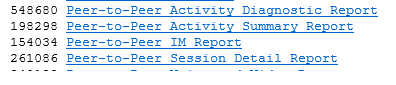
If we have the server side enabled on the Archiving SQL DB its very important we need to look for two values
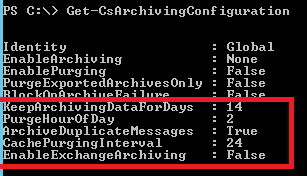
CachePurging Interval
The system will look for the participants who doesn’t have archive enabled and for them the transcript will be deleted from the database.
Keep Archiving data
By setting this value the system will have only the logs of specified value and purge other records which are older than the specified value.
If in case the data is stored on the Exchange mailbox then we need to make sure a retention policy with the retention tag corresponding to this folder is created which will not increase the Mailbox Quota for end users.
Below are the limitations of this sending Offline IM feature at this moment:
- This feature available only for peer to peer Instant messages at this moment.
- This feature is not available for users sending IM to offline persons through mobile devices.
- The IM (senders) should be sent from a desktop/laptop thick client. Microsoft might extend this feature to all the clients in future.
Thanks & Regards
Sathish Veerapandian
MVP – Office Servers & Services


Well explained Sathish.
LikeLike
Thanks Anoop 🙂
LikeLike
Hi Sir,
Is this Offline Message with Skype for Business Server On-Premises only working with Exchange 2013, 2016 and Exchange Online?
Do we have to run the latest version of Lync/Skype for Business ?
Thanks.
LikeLike
yes you need to run the latest version of SFB
LikeLiked by 1 person
Hi sir,
Thank you for your reply.
So i have an Exchange Server 2010 with SP3 and SFB Server 2015, will Offline Message working or do i have to upgrade Exchange Server to 2013 or later?
Thanks again 🙂
LikeLike