Recently few of the lotus notes users were getting the below message on logging to their notes account.
One or more certificate in your notes ID have expired.
Contact your domino administrator.

By looking into this error we really think that this is something to do with the certificate.
This occurs because user ID’s expiration dates are mentioned for each account on the domino server and after expiration these messages appear.
Usually the values are mentioned as 10 years period or values accordingly set by domino developer during the deployment.
This helps the administrators not to recertify the ID’s frequently.
So basically what we need to do is to extend the expiration dates for these users on their notes ID when we come across this issue.
Inorder to extend the expiration time we need to recertify those ID’s.
The below steps can be performed to recertify the notes ID
Launch the Domino Administrator :
Navigate to People and Groups

Navigate to tools – Select people – and select recertify

The next step will be prompted for a certifier process.
Here we have 2 options:
1)Supply certifier ID and password
2)Use the CA process
Its better to use the CA process which will allow us to specify a certifier of our own without access to the certifier ID file or the password.
After choosing the above option we will get the below screen of the new certificate expiration date. There is an option to inspect each entry before submitting a request which is good to enable.
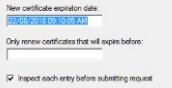
After a successful processing we get the below message which says the request statistics.

After this dialog box click ok and continue. After the replication interval the user can login and he will not get the certificate expiration message anymore.
Thanks & Regards
Sathish Veerapandian
MVP- Office Servers & Services


Leave a comment